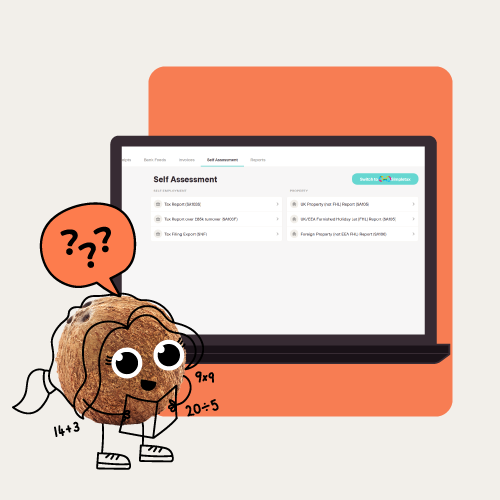Work from Home Allowance
If you’re working from home, you may be able to claim expenses on a portion of the bills you pay for your home use. Below is a list of things you may be able to claim for:
- Heating
- Electricity
- Council Tax
- Mortgage interest or rent
- Internet and telephone use
You’ll need to find a reasonable method of dividing your costs—for example, by the number of rooms you use for business, or the amount of time you spend working from home.
If you’re unsure how to calculate your WFH allowance, you can use our handy Work from Home calculator.