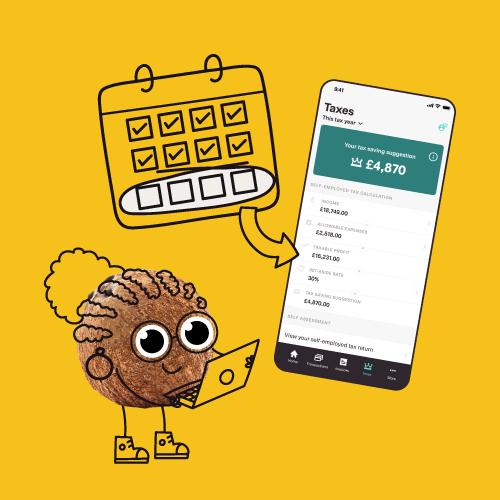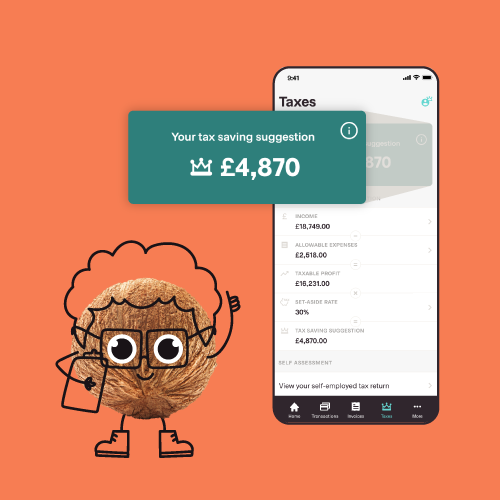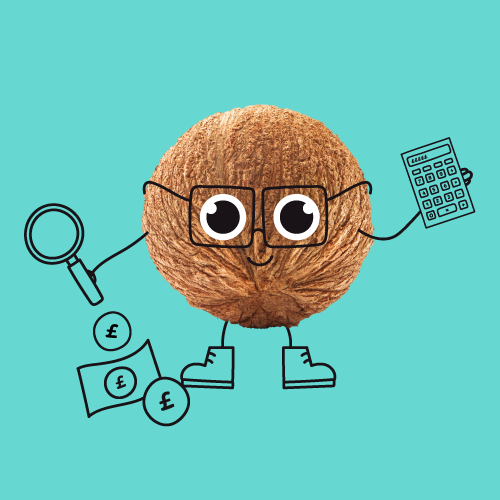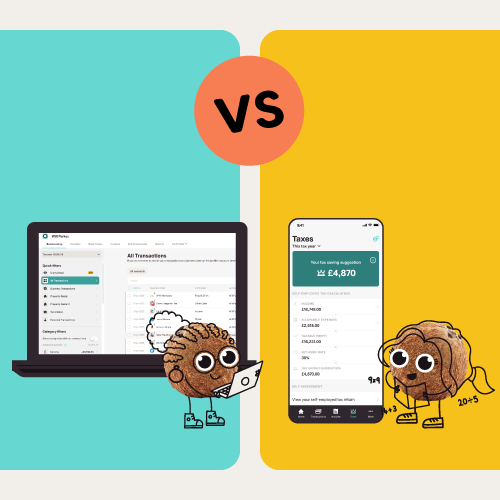Yes you can. We offer everyone a 14-day free trial (no card details required), so you can see how Coconut works.

Features
MTD for Income Tax ready
Know your numbers
Capture your receipts & records
Send & track invoices
Sort your taxes
Claim every expense
Work with your accountant
Pricing
Help
Events & webinars
!Coconut news
Self-employment advice
Tax tips
Resources for accountants
Self Assessment tax returns
Business grants & loans
Accounting & bookkeeping advice
Support
Products
Login
Sign up today!