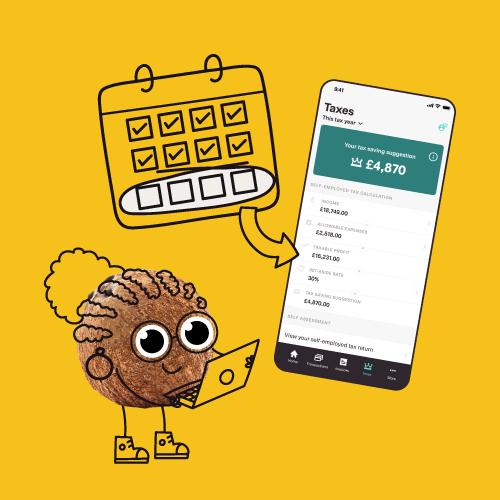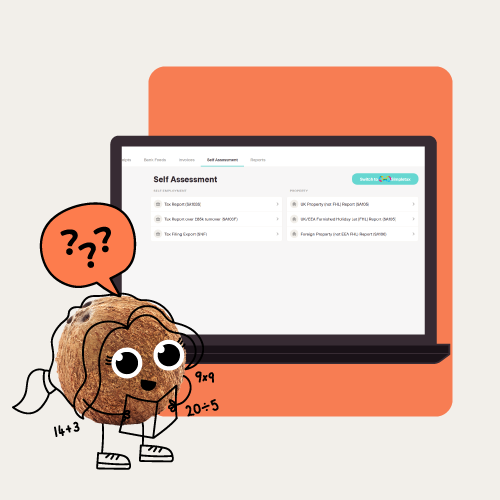If you’re a sole trader or landlord earning over £20,000 a year from self-employment or property, you’ll need to use Making Tax Digital (MTD) for Income Tax in the coming years. In this guide, we’ll walk you through what MTD is, who it affects and exactly how to get signed up.
What is Making Tax Digital (MTD)?
MTD is the government’s way of making tax simpler, faster and less error prone. Instead of relying on manual calculations and paper forms, MTD requires digital records and software to submit your tax information directly to HMRC.
Income Tax reporting for MTD is being introduced in stages, starting with those earning over £50,000, before gradually including those earning over £20,000. You can sign up early if you want to get ahead of the game.
Do you need to sign up?
Right now:
- MTD for Income Tax – No, unless you want to volunteer for early testing.
Future deadlines:
How to Sign Up for Making Tax Digital for Income Tax
MTD for Income Tax is currently voluntary but will become mandatory for some taxpayers from April 2026. Around 900,000 taxpayers will need to comply initially. Here’s what you need to know:
Who should sign up?
- Sole traders, CIS subcontractors and landlords earning above the thresholds (£50k in 2026, £30k in 2027 and £20k in 2028).
- You can sign up early to get ready, or volunteer for testing.
Who can’t sign up voluntarily?
People with:
- A payment plan with HMRC
- Partnership income
- Certain allowances (e.g., Married Couple’s, Blind Person’s)
- Income from trusts, fostering or shared lives schemes
- Bankruptcy, insolvency or compliance enquiries
- Income averaging arrangements (e.g., farmers, artists)
What you need before signing up
- National Insurance number
- Business start date/date you started receiving property income
- Accounting method (cash basis or traditional)
- Business name, address and trade (for sole traders)
- Software that works with MTD for Income Tax
You’ll sign up each income source separately, if you have more than one.
How to sign up
- Use your Self-Assessment user ID & password.
For example, this is the same login you use to file your Self-Assessment tax return online. - Confirm your identity via HMRC app or questions about your personal info.
- Follow the instructions on the portal.
You still submit your 2024–25 Self-Assessment as usual, even if you sign up early for MTD for Income Tax.
What happens next
Once signed up, you’ll:
- Keep digital records
- Send quarterly updates
- Submit your tax return and pay by 31 January the following year
HMRC will notify you if penalties apply for missed deadlines once MTD becomes mandatory.
Can an accountant sign up for you?
Yes! Your accountant can register for Income Tax, but you’ll need to approve them via your Government Gateway account. They can then submit returns and updates on your behalf, using MTD-compatible software.
Need help getting started?
Coconut makes it easy. Our app helps sole traders and landlords:
- Track income and expenses in real time
- Photograph receipts on the go
- Send and track professional invoices
- Invite your accountant to see activity in seconds
We’ll be ready for MTD for Income Tax in 2026, but you can start using Coconut now to simplify reporting and get ahead.
Start your free trial today and make MTD hassle-free.