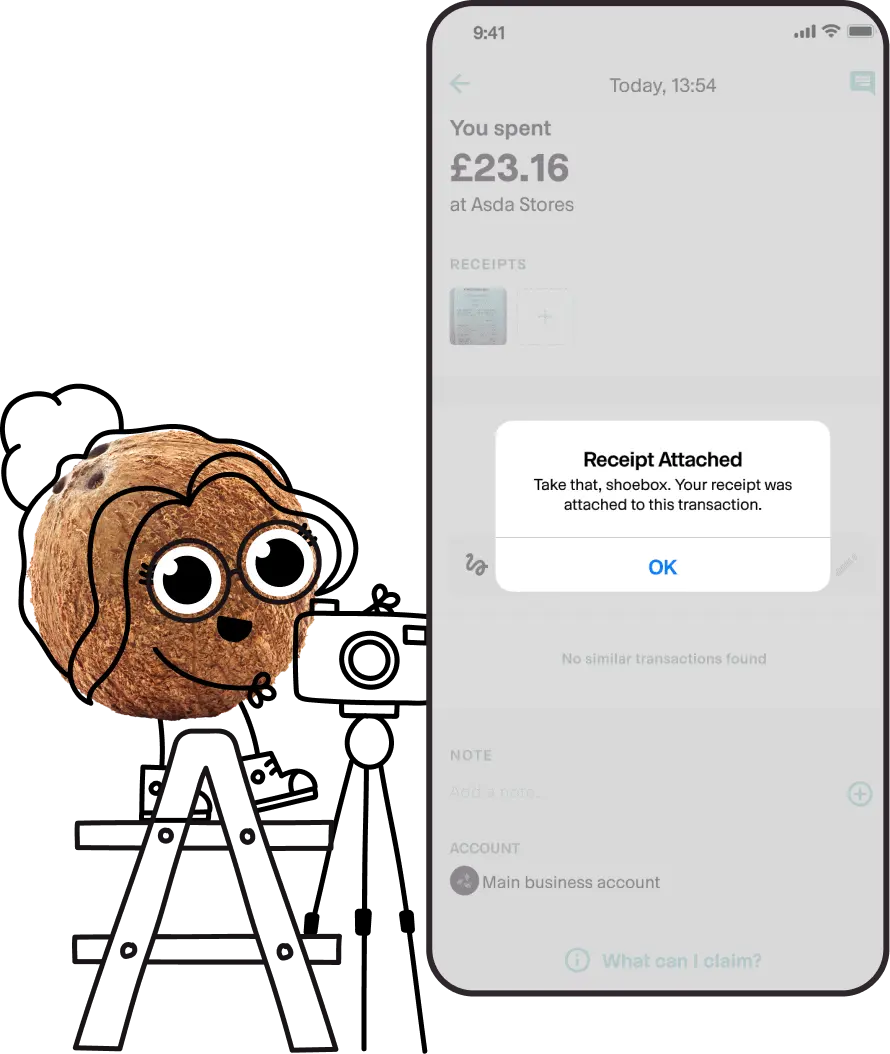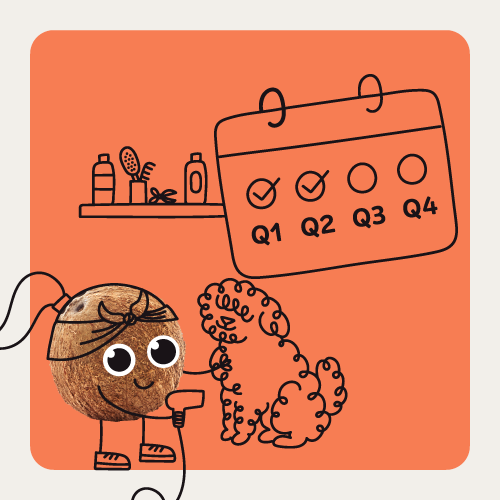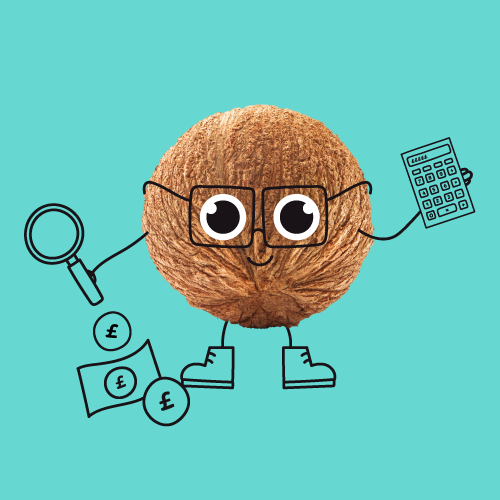Once you've uploaded your receipts through our receipt scanner, they will be safely stored on the cloud—meaning you can delete them from your phone.

Features
Know your numbers
Capture your receipts & records
Send & track invoices
Sort your taxes
Claim every expense
Work with your accountant
Pricing
Help
Events & webinars
!Coconut news
Self-employment advice
Tax tips
Resources for accountants
Self Assessment tax returns
Business grants & loans
Accounting & bookkeeping advice
Support
Products
Login
Sign up today!