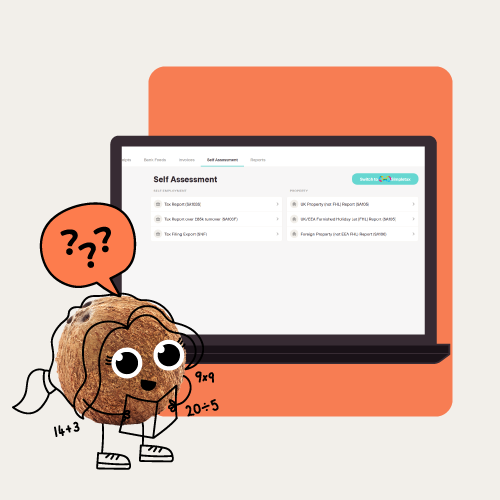For many sole traders, filling in a Self Assessment tax return is the most terrifying/boring/insert-other-negative-adjective-here part of running your own business.
Some leave it to the last minute and file in a blind panic; others enlist an accountant or bookkeeper to outsource the task as they grow their business. But whatever your approach, doing it correctly is essential—not only to ensure that you remain on the right side of the law, but so you know how business is doing. It's also useful in highlighting any opportunities to improve things like cash flow and working habits.
And of course, knowing what expenses you can and can’t claim for can also end up saving you considerable money, too.
We know that—as with many undesirable tasks—the hardest part is getting started. So below, we’ve broken the process down into five manageable chunks that you can do in one week, one day a week, or however you choose to manage your time.
Before we start...
If you're feeling uncertain about your finances, we strongly recommend you work with an accountant. As well as giving you the confidence that you're submitting your taxes correctly, they'll also save you time, money, and be able to provide you with proactive business guidance.
Coconut also makes it really easy for you to collaborate with your accountant. Once you've invited yours through the app, they'll be able to view your business activity and bookkeeping data whenever they need to.
Your 5-step Self Assessment plan
Step 1: Ensure you're HMRC-ready
Step 2: Tot up your self-employed income
Step 3: Work out your business expenses
Step 4: Gather any other information you'll need
Step 5: Submit the form
First things first
Before you start the tax return process, make it easier on yourself by creating the right headspace for the task.
Determine a time when you’re going to commit to working on your Self Assessment. Is it 10am each day? Every evening when the kids are in bed? Before everyone’s awake? Put a reminder in your phone or GCal and stick to it.
It's much easier to prioritise something that's already built into your schedule.
Step 1: Ensure you're HMRC-ready
Before you start your tax return, you need to make sure you've registered as self-employed with HMRC, and have a 10-digit UTR (unique tax reference) number. If you don’t have this already, you’ll need to get it before you can fill in your tax return. Doing so can take from seven to ten days, so make sure you do it in good time.
You'll also need to make sure you have Government Gateway access (the UK government’s secure online service). If you’re setting this up for the first time, you’ll need a passport or P60 to prove your identity. You’ll also need to activate the Self Assessment module and enter the code that HMRC will send you through the post (again, this can take up to ten days). Once activated, you'll be able to log in and submit your tax return.
This is also a good time to check that all of your invoices are up to date, and to chase any overdue payments. You should also ensure that you have receipts for the year's business outgoings to hand, ready for Step 3.
Did you know that Coconut's online invoicing tool makes it super easy to create, send, track and chase client invoices, all within the app?
Step 2: Tot up your self-employed income
In Step 2, it’s time to tot up all of your business income for the tax year you’re submitting the return for. It should go without saying that your income should match up with your invoices, so make sure you can account for where each bit of money came from.
Don't forget to include income from cash payments as well as money paid into other accounts such as Paypal. Also, if you have any income where fees are deducted before you receive your money (e.g. iZettle), then you should make sure you record your gross income (pre-fees) in your figures—and reflect the fees as expenses. If you don’t do this, it could have implications for things like mortgage applications or business growth loans in the future.
Check out this quick-start guide to find out how Coconut can help you find your income and expense figures in a fraction of the time it'd take you otherwise—whether you’ve been using the app all year or are just starting from scratch.
Step 3: Work out your business expenses
Now it's time to figure out how much you spent on business-related costs throughout the tax year. Whilst it would be lovely to expense school fees and your brand-new Fender Strat, a good rule of thumb is that you can only claim for expenses which are ‘wholly and exclusively’ incurred in the performance of your duties (so unless you’re Jeff Beck, let the guitar lie).
Check out our complete guide to self-employed expenses for more information on what you can and can't expense.
What receipts should I keep for my expenses?
The best strategy is to keep every single business receipt for at least a couple of years after you submit your tax return, just in case HMRC asks you for them later (it can charge you a penalty if your records are not "accurate, complete and readable").
What counts as a receipt is something that shows what was purchased, the date, value, and VAT paid, if applicable. As such, credit and debit card receipts aren’t technically valid, because there’s no detail about what was purchased and no evidence that purchases are 'wholly and exclusively' for your business. Moreover, if you’re registered for VAT, there’s no split on the VAT account.
The good news is that Coconut's in-built receipt scanner allows you to take photos of your receipts as you spend, and easily associate them with transactions—so no matter which bank account you used, you'll have everything you need to keep your books in check, in one place.
Step 4: Gather any other paperwork you'll need
As well as your self-employed income and expenses, you may have other income, benefits, loans or considerations that will impact how much tax you need to pay HMRC. Now is the time to gather the details and records of all of these. What exactly this consists of for you will depend on your personal circumstances and setup, but may include:
- Details of any property income or expenses
- Tenancy agreements (if appropriate)
- Details of income or interest from savings or investments (via savings account or investment company statements)
- Details of any income you’ve had from any employment (as opposed to self-employment). Evidence of this includes your P60 form (given annually by your last employer), your P45 form (given to you by your employer when you leave) and your P11D form (which your employer would have used to tell HMRC about any ‘benefits in kind’ (eg company car) you received)
- Details of any chargeable capital gains made during the year (that is, any personal assets you’ve sold—or otherwise disposed of—worth more than £6,000, except your car). That could include cryptocurrency.
- Details of any income from partnerships
- Details of charitable donations & Gift Aid
- Details of pension contributions
- Redundancy payments/employment benefits
Step 5: Submit your form
Congratulations! You should now have everything you need to fill in your tax return correctly. If you'd like some extra guidance around what exactly the form-filling process involves, check out this detailed guide on how to file your Self Assessment.
It’s a good idea to submit your form well ahead of the Self Assessment deadline (31st October for print and 31st January for online) in case of internet problems, time pressures and general life getting in the way. Otherwise, there are late filing and payment penalties which can really rack up.
If you did the previous four steps in order, this last bit probably won’t have taken you two hours…so we suggest spending a few moments having a leisurely cup of tea and congratulating yourself.
Self Assessment Tax Return FAQs
How likely am I to be investigated?
It’s estimated that around 7% of tax investigations are selected at random, so technically everyone is at risk. In reality, most inspections occur when HMRC uncover that something is wrong, or get triggered when a submission deviates from the industry standard. This is why it’s really important to get it right.
There are a few things in particular that will alert HMRC:
- If your profits or drawings are too low, then they will want to know how you’ve subsisted.
- If money has been introduced to the business and unaccounted for, they might want to know where it’s come from.
- If your expenses are much higher or differ too much from previous periods, this could cause concern.
- Likewise, if you generated low sales but certain expenses were abnormally high, then that might be grounds for investigation.
What happens if I fill in the form wrong?
If you submit a document with an error, HMRC will charge a penalty if the error is:
- Because of a lack of ‘reasonable care’
- Deliberate—such as intentionally sending incorrect information
- Deliberate and concealed—for example, intentionally sending incorrect information and taking steps to hide the error
If a penalty arises because of a lack of reasonable care, the level of the penalty will depend on the reasons for the error and the potential lost revenue (PLR). The PLR is an additional amount of tax which is payable as a result of correcting the inaccuracy.
For example:
- If a penalty arises because of a lack of reasonable care, the penalty will be between 0% and 30% of the extra tax due
- If the error is deliberate, the penalty will be between 20 and 70% of the extra tax due
- If the error is deliberate and concealed, the penalty will be between 30 and 100% of the extra tax due
This penalty might be reduced if you inform HMRC about the error quickly. HMRC may make further reductions depending on the quality of the disclosure. Penalties can be reduced by:
- Tellling HMRC about the errors
- Helping HMRC work out what extra tax is due
- Giving HMRC access to check the figures
Coconut will make submitting Self Assessments even easier
Coconut's simple accounting & tax app for sole traders and landlords helps you to track your income, send invoices, categorise expenses, and work out how much tax you need to set aside—meaning that you can do your Self Assessments in minutes rather than days. And if you have an accountant, you can say goodbye to endless back-and-forth emails around tax return season: our accountant software makes it super easy for you to share all of the relevant paperwork with them in real-time.
Download Coconut now to get a 30-day free trial.
More Self Assessment resources
You can find further guidance on Self Assessment tax returns in our other handy guides:
- Do I need to complete a Self Assessment tax return?
- Key Self Assessment dates and deadlines for sole traders
- How to get the right numbers for your tax return using Coconut
- A complete guide to Self Assessment tax returns
- What are payments on account?
- How to reduce your payments on account
- What is Making Tax Digital for Income Tax?
- Sole trader tax rates for 2021/22
- Sole trader tax rates for 2022/23